Are you searching on How to Create Your Own Game Server?
We’ve all been there. After an exciting round in our favorite online game, we think, “What if I could host my own server?” Imagine the freedom, the control, and the camaraderie of playing with friends in a world you oversee.
The allure of game server hosting is evident, and this guide aims to be your compass.
Delving into this world, we will unpack the essentials of choosing the right game, setting up robust hardware, and fostering a thriving community.
Whether you’re a seasoned gamer or a newcomer eager to explore, we’ve designed this guide to be simple, original, and easy to follow.
Before starting to read this article you can also choose to host your game in one of the Best Game server hosting providers which comes with pre-configured servers.
Ready to begin this adventure? Let’s dive right in!
Choosing the Right Game for Hosting
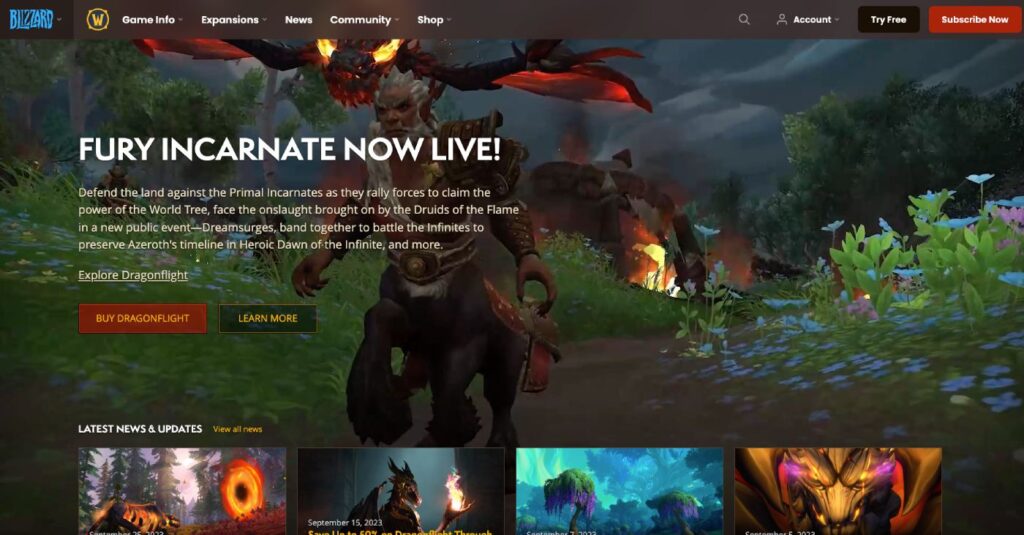
Embarking on the journey of game server hosting starts with a pivotal decision: picking the game. Just as a chef selects the finest ingredients for a gourmet meal, your choice in a game can set the stage for a memorable gaming experience.
Popular Picks and Classics: From the sprawling realms of MMORPGs to the fast-paced arenas of FPS games, there’s no shortage of options. While trendsetters like “Minecraft” or “ARK: Survival Evolved” have legions of fans, don’t overlook older classics. Games with dedicated communities, even if they’re smaller, often thrive in privately hosted environments.
Technical Demands: Each game carries its unique set of demands. Some require vast storage, while others might be more taxing on the CPU. Before diving headfirst, take a moment to research. What are the minimum and recommended requirements for the game you’re eyeing? Knowing these specifics upfront can save you from technical hiccups later on.
Customizability & Mods: One of the joys of running your own server is the power to customize. Consider games that embrace modding or allow server-side adjustments. This flexibility can let you create a truly distinct environment for players, adding layers of excitement and replayability.
Community Feedback: Lastly, tap into the wisdom of fellow gamers. Online forums, social media groups, and even friends can provide insights. Which games have a reputation for stable server experiences? Which ones foster engaging, friendly communities? Their experiences can guide your selection process.
In conclusion, while it might be tempting to jump on the bandwagon of the latest trending game, remember that the best choice is one that aligns with your technical capabilities and vision.
With the right game in hand, you’re one step closer to crafting a unique digital playground for all to enjoy.
Understanding Server Hardware
Operating a game server is much like directing a grand play: the performance depends on your stage and tools, not just the script.
Understanding hardware is essential, especially when tailored to the demands of specific games. Here’s a look at server hardware through the lens of some of the gaming world’s biggest hits.
Central Processing Unit (CPU)
- For real-time strategy games like StarCraft II, a strong CPU is crucial to handle numerous unit actions simultaneously.
- Fast-paced shooters like Counter-Strike: Global Offensive require a reliable CPU to maintain fluidity during intense matches.
Random Access Memory (RAM)
- Sandbox games like Minecraft, especially with mods, can become RAM-hungry, demanding higher memory allocations to function smoothly.
- Massively multiplayer online games (MMOs) like World of Warcraft need sufficient RAM to handle the simultaneous actions of countless players.
Storage
- ARK: Survival Evolved, with its vast landscapes and countless creatures, requires considerable storage space, with SSDs recommended for faster data retrieval.
- Grand Theft Auto V online servers, rich in user-generated content and expansive environments, demand both space and speed in storage solutions.
Bandwidth
- Battle royale games like Fortnite or PUBG, with 100 players interacting in real-time, necessitate high bandwidth to prevent lag and ensure fair gameplay.
- In MMO racing games like iRacing, bandwidth ensures that split-second decisions, crucial in racing, are communicated without delay.
Cooling Systems
- Graphically intense games like Red Dead Redemption 2, when hosted, can cause server components to heat up significantly. Efficient cooling ensures stability even during peak loads.
Power Supply
- For round-the-clock servers of popular MMORPGs like Final Fantasy XIV, a consistent and reliable power supply is essential to guarantee uptime and player satisfaction.
In summary, each game carries unique hardware requirements, and understanding these ensures a seamless experience for your audience.
Whether you’re catering to the blocky landscapes of Minecraft or the intense shootouts in CS:GO, the right hardware is your ticket to stellar performance.
Setting Up the Software
With the foundation of sturdy hardware and strong connectivity in place, it’s time to hoist the sails with the right software.
Software acts as the ship’s navigation system, steering the gaming experience in the desired direction. Let’s delve into the nuances of selecting, installing, and fine-tuning your server’s software.
Operating Systems: Choosing Your Navigator
- Windows: A familiar face for many, Windows offers a user-friendly interface with support for a wide range of games. Its graphical interface is a boon for those less comfortable with command lines.
- Linux: A favorite among many server admins, Linux is robust and offers greater customization. Popular distributions for servers include Ubuntu, CentOS, and Debian.
Game Server Software: Depending on the game you’ve chosen, you’ll need to install the specific server software for it. Whether it’s the dedicated server client for games like “Minecraft” or “Counter-Strike,” ensure you download the latest and official version. Always source it from reputable sites to avoid unwanted complications.
Configuring the Server: Once the server software is up, it’s time to tweak settings for optimal performance. From player limits and game modes to resource allocations, dive into the server’s configuration files and adjust them based on your needs and hardware capabilities.
Security Essentials: The Lookout and Guard
- Firewalls: Your ship’s primary defense against unwanted intruders. A well-configured firewall filters traffic, allowing only legitimate players while blocking potential threats.
- Updates: Keep your OS and server software up-to-date. Regular updates ensure that any known vulnerabilities are patched, keeping your server safer.
Backup Systems: The Safety Boats Always have a backup plan. Regularly back up your game server data. In case of unforeseen mishaps or data corruption, these backups are your lifeline to swiftly restore the gaming world, ensuring minimal disruption for your players.
Software setup is more than just an installation process; it’s about ensuring that every part works harmoniously for a smooth gaming voyage.
In this video below you will have an example on how to configure the software for Minecraft for your server:
With the right software solutions and regular maintenance, your gaming ship will sail smoothly, providing endless fun-filled adventures for all on board.
Connectivity and Networking
In the digital realm of online gaming, connections and networks serve as the intricate web of pathways and bridges, linking players from across the globe.
Like the roads in a bustling city or pathways in an enchanted forest, ensuring these routes are clear, fast, and secure is crucial for a seamless gaming experience.
Here’s a deep dive into the essentials of connectivity and networking for game server hosting.
IP Addresses: Your Digital Address
- Static vs. Dynamic: A static IP remains constant, making it easy for players to reconnect, while a dynamic IP may change periodically. For consistent connectivity, a static IP is often preferred for game servers.
Port Forwarding: Opening the Gates This process involves directing external requests to a specific device within your network, in this case, your game server. Properly configured port forwarding ensures players can connect without a hitch.
Virtual Private Networks (VPNs) and Proxies: The Hidden Tunnels
- VPNs: These can mask the actual location of your server, providing an extra layer of security. However, they might impact connection speeds.
- Proxies: These serve as intermediaries, filtering requests and potentially balancing server loads. They can help manage and distribute traffic, especially during peak gaming times.
Bandwidth Management: Regulating the Flow Just as rivers can overflow without proper channels, so can data without adequate bandwidth. Monitor your bandwidth to ensure smooth data flow, accommodating all players, and avoid lags or disconnects.
Domain Name System (DNS): The Signposts Instead of remembering numerical IP addresses, a DNS allows players to connect using an easily recognizable domain name. For instance, “PlayAtMyServer.com” is more intuitive than “192.168.1.1.”
Firewalls and Security Protocols: The Protective Barriers Ensure your network’s security systems allow legitimate game traffic while keeping potential threats at bay. Regularly update these defenses and stay informed about potential vulnerabilities specific to game hosting.
Testing and Monitoring: Regular Health Checks Regularly test your server’s connectivity. Use tools to monitor uptime, ping times, and any unusual traffic patterns. This proactive approach helps in identifying and rectifying issues before they escalate.
In summation, solid connectivity and networking aren’t just about speed and bandwidth. It’s about ensuring that every player, regardless of their location, can enjoy a smooth, lag-free gaming experience.
By giving due attention to these aspects, you lay down the perfect digital roads for your gaming world, enabling adventures to unfold without a hitch.
Admin Tools & Plugins
Efficient game server management requires a blend of vision and the right utilities. Here’s a collection of tools, from control panels to mods, that can make your server management journey smoother.
Control Panels & Management:
- Pterodactyl Panel: This open-source tool offers an intuitive interface for managing various games.
- TCAdmin: A comprehensive, commercial platform, it’s versatile and supports a wide array of games.
- Multicraft: Tailored specifically for Minecraft servers, this simplifies tasks and customization.
Performance Monitors & Management:
- GameTracker: Essential for tracking server stats, and player activity, and generating real-time server banners.
- Battlemetrics: Especially handy for games like Rust or ARK, it helps in server tracking and management.
Security Tools:
- Wireshark: Dive deep into your server’s network traffic with this protocol analyzer, ensuring optimal performance and safety.
- Fail2Ban: Enhance server protection against brute-force attacks by monitoring logs and auto-banning suspicious IP addresses.
Backup Utilities for Data Protection:
- Rsync: Synchronize and backup files efficiently to prevent data loss.
- Duplicity: Using the rsync algorithm, it offers encrypted backups, combining security with efficiency.
Mods & Plugins Management:
- Bukkit/Spigot for Minecraft: Modify and extend gameplay using plugins supported by these platforms.
- Oxide (uMod): A modding framework compatible with multiple games, such as Rust and Terraria, to enhance gameplay.
Player Management & Communication:
- Discord: Beyond its primary role as a chat tool, Discord offers bots and integrations that can be valuable for server admins.
- SourceBans: For those running Source engine games, like CS:GO, this tool streamlines player ban management across servers.
Staying Updated & Engaged:
- GitHub: With many mods and plugins hosted here, subscribing to repositories ensures you’re always updated.
- CurseForge: A community-driven platform where game mods and server tools are frequently updated, ideal for staying in the loop.
In essence, while your game server is the heart of the experience, these tools act as the limbs and senses—enabling flexibility, oversight, and responsiveness. Leveraging them effectively ensures an optimized, enjoyable, and secure environment for all players.
Building and Managing a Community
Community is the heart and soul of any server. Games like Among Us thrived because of the communities sharing strategies and tales of cunning deception.
Platforms like Discord offer an ideal space for such interactions, where you can set up dedicated channels for chats, announcements, and even voice sessions.
Engage with your community regularly. Hosting monthly events or seeking feedback can make players feel valued and involved.
Security Measures
Maintaining server integrity is paramount. Remember the DDoS attacks targeting Blizzard’s World of Warcraft servers? Such incidents emphasize the need for robust security measures.
Tools like Cloudflare offer DDoS protection, ensuring uninterrupted gameplay even during potential cyberattacks.
Regularly update your server software. Patches often come with security fixes that guard against known vulnerabilities.
Scalability and Growth
As your player base grows, so do the demands on your server. Think of Rust, which can host servers ranging from 50 to 500 players.
The hardware needs for these two extremes differ significantly. Monitoring tools, like Nagios, can help track server health, signaling when it’s time to upgrade.
Plan for growth from the start. Investing in scalable solutions might seem pricey initially but saves costs in the long run.
Conclusion
Game server hosting is a blend of technology and community. Beyond the specs and tools, it’s about crafting memorable experiences for players.
As you venture into hosting, prioritize both the technical and the personal, ensuring not only a stable server but also a welcoming space for all gamers.
In essence, successful hosting isn’t just about the game; it’s about the shared journey. Dive in, adapt, and enjoy the adventure!